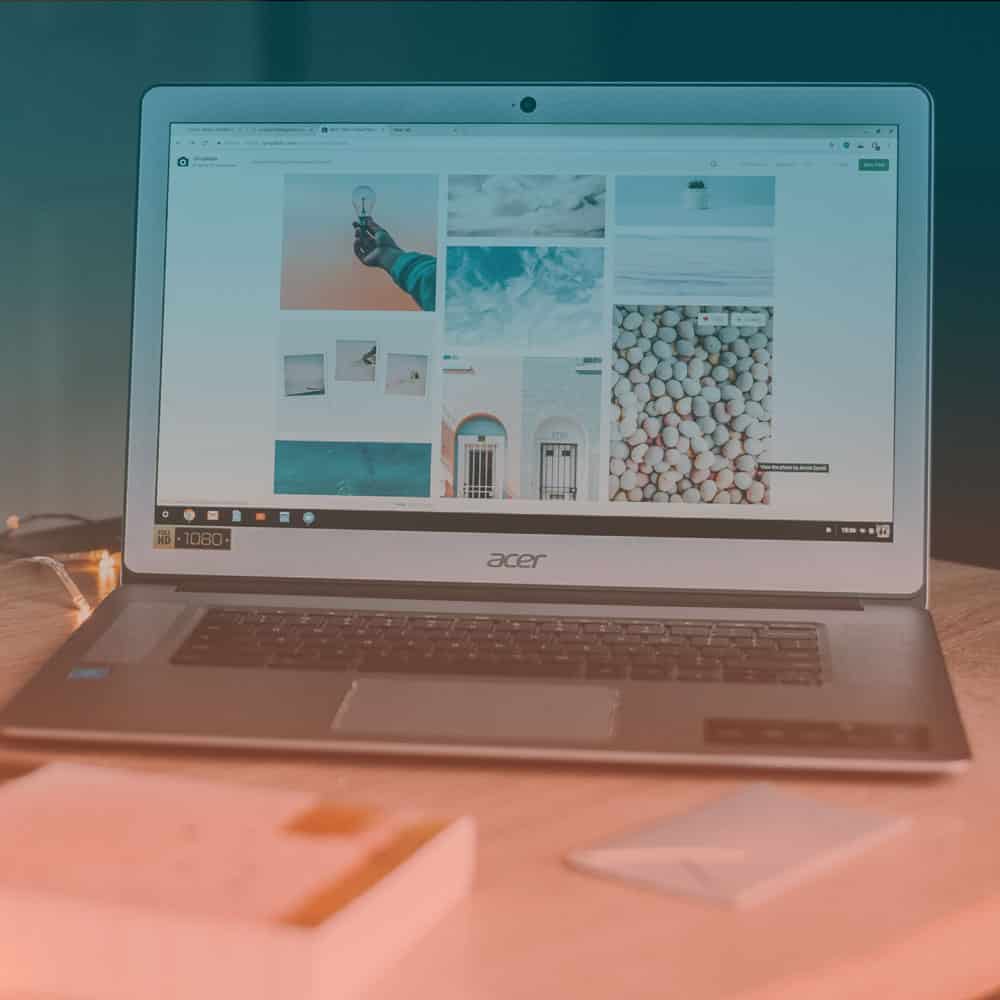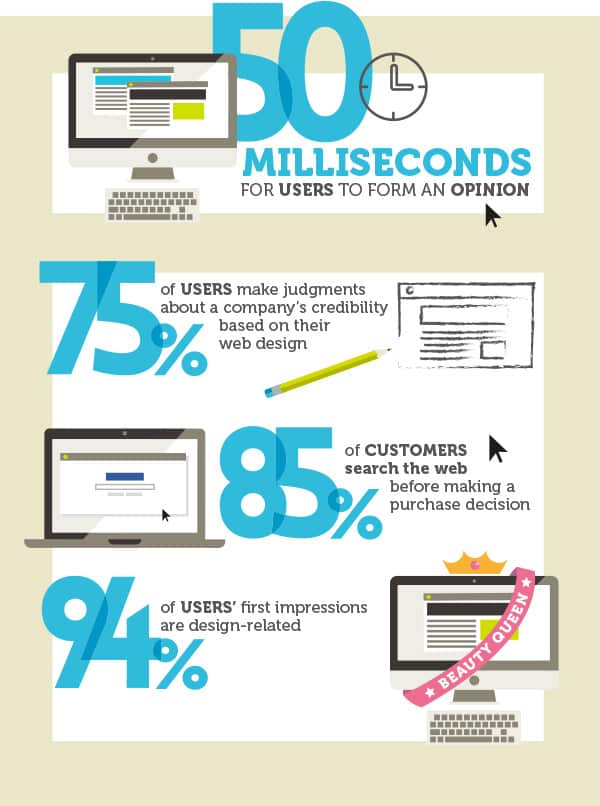Building Your Site: How to Choose the Best Website Platform
Establishing an online presence these days is paramount for businesses – your website serves as a virtual storefront, a platform for expression, and a gateway to the global community. However, navigating the plethora of website-building platforms can be daunting. Among the most popular choices are WordPress, Squarespace, and Wix. Each offers unique features and functionalities, but which one is the right fit for your needs? Let’s delve into the pros and cons of each to help you make an informed decision.
WordPress: Power and Flexibility
WordPress is the undisputed heavyweight champion of the website-building world, powering over 40% of all websites on the internet. Its open-source nature and extensive plugin ecosystem make it a favorite among developers and businesses alike. Here are some of the pros and cons of using WordPress:
Pros:
- Flexibility: WordPress offers unparalleled flexibility, allowing users to create virtually any type of website, from simple blogs to complex e-commerce platforms. Its vast library of themes and plugins enables customization to suit specific needs. It is any developer’s dream, as it allows for 100% customizability in terms of both layout and function.
- Scalability: Whether you’re a small business looking to expand or a large enterprise with complex requirements, WordPress can scale alongside your growth. With its robust architecture, it can handle high traffic volumes and extensive content without compromising performance.
- SEO-Friendly: WordPress is inherently optimized for search engines, with clean code structure, customizable permalinks, and plugins like Yoast SEO that enhance on-page optimization. This makes it easier for your website to rank higher in search engine results pages (SERPs).
- Extensive (and often Free) Add-on Functionality: With millions of users worldwide, WordPress boasts a vibrant community of developers, designers, and enthusiasts who contribute themes, plugins, and support forums. This extensive support network ensures that help is always available when you need it, and there are thousands of plugins available that offer turnkey functions to boost the efficiency, maintenance and scope of your site’s potential.
Cons:
- Learning Curve: While WordPress offers unparalleled flexibility, mastering its intricacies can be challenging for beginners. Customizing themes, managing plugins, and troubleshooting technical issues may require a learning curve or professional assistance.
- Maintenance: As an open-source platform, WordPress requires regular maintenance to ensure security and performance. This includes updating themes, plugins, and the core software, as well as implementing security measures to protect against vulnerabilities.
- Hosting and Domain: Unlike all-in-one solutions like Squarespace and Wix, WordPress requires separate hosting and domain registration. While this offers greater control and flexibility, it also adds complexity and additional costs for users.
Note: We LOVE WordPress!! Almost all of the websites in our Web Portfolio are build in WordPress. Our clients love the ease of maintenance and updating. Take a look and let us know if you’d like to chat about building a new website.
Squarespace: Sleek Design with Simplicity
Squarespace has gained popularity for its intuitive interface, stunning templates, and all-in-one platform that includes hosting, domain registration, and content management. Here are some of the pros and cons of using Squarespace:
Pros:
- Beautiful Templates: Squarespace offers a selection of professionally designed templates that are visually stunning and mobile-responsive. These templates are fully customizable, allowing users to create a unique website without any coding knowledge.
- All-in-One Platform: Squarespace simplifies the website-building process by providing integrated hosting, domain registration, and content management tools. This eliminates the need for third-party services and reduces complexity for users.
- User-Friendly Interface: With its drag-and-drop editor and intuitive interface, Squarespace is incredibly user-friendly, making it ideal for beginners and non-technical users. Creating and editing content is a breeze, allowing users to focus on design and creativity.
- Customer Support: Squarespace offers dedicated customer support via live chat and email, ensuring that users receive assistance whenever they encounter issues or have questions. This responsive support is invaluable for users who may require guidance or troubleshooting.
Cons:
- Limited Customization: While Squarespace offers beautiful templates, customization options are somewhat limited compared to WordPress. Users may find themselves constrained by the platform’s design choices and unable to implement certain features or functionalities.
- Scalability: While Squarespace is suitable for small to medium-sized websites, it may not be the best option for large-scale or complex projects. Its simplicity and ease of use come at the cost of scalability, limiting growth potential for businesses with expanding needs.
- Subscription Fees: Squarespace operates on a subscription-based model, with monthly or annual fees for access to its platform. While the cost includes hosting and other services, it can add up over time, especially for users with multiple websites or advanced requirements.
- SEO Limitations: While Squarespace offers better SEO capabilities than Wix, it still severely limits the search engine optimization potential of your site.
Wix: DIY Website Building Made Easy
Wix is another popular website-building platform known for its drag-and-drop editor, extensive template library, and affordable pricing plans. Here are some of the pros and cons of using Wix:
Pros:
- Drag-and-Drop Editor: Wix’s intuitive drag-and-drop editor makes it easy for users to create and customize their websites without any coding knowledge. This visual interface allows for quick and effortless design changes, empowering users to bring their vision to life.
- Extensive Template Library: Wix offers a vast selection of professionally designed templates across various industries and categories. These templates are fully customizable, allowing users to personalize their website’s look and feel to suit their brand or style.
- Affordable Pricing: Wix offers a range of pricing plans to suit different budgets and needs, including free options with limited features. This affordability makes it accessible to individuals and small businesses looking to establish an online presence without breaking the bank.
- App Market: Wix features an extensive App Market with a wide range of third-party apps and integrations that add functionality to your website. From e-commerce tools to marketing solutions, these apps allow users to enhance their websites with additional features and capabilities.
Cons:
- Limited Flexibility: While Wix’s drag-and-drop editor is easy to use, it can be limiting in terms of flexibility and customization compared to WordPress. Users may find themselves restricted by the platform’s design constraints and unable to implement advanced features or functionalities.
- SEO Limitations: While Wix has made improvements to its SEO capabilities in recent years, it still lags behind platforms like WordPress in terms of search engine optimization. Users may encounter limitations in optimizing their website for visibility in search engine results.
- Platform Lock-In: Unlike WordPress, which allows users to migrate their website to different hosting providers, Wix operates on a closed platform. This means that users are locked into the Wix ecosystem and cannot easily transfer their website to another platform if they decide to switch in the future.
Choosing the right website-building platform depends on your specific needs, preferences, and technical expertise. WordPress offers unmatched flexibility and scalability but requires ongoing maintenance. Squarespace provides sleek design and simplicity but may be limiting for some. Wix offers DIY website building made easy but comes with limitations in flexibility and SEO. Ultimately, weigh the pros and cons of each platform carefully to make a decision that aligns with your goals and resources.
Contact us to chat about your web goals and see how BluErth can help you build a beautiful and functional website.
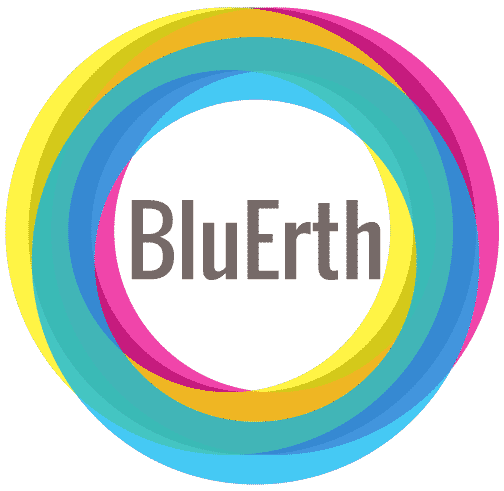


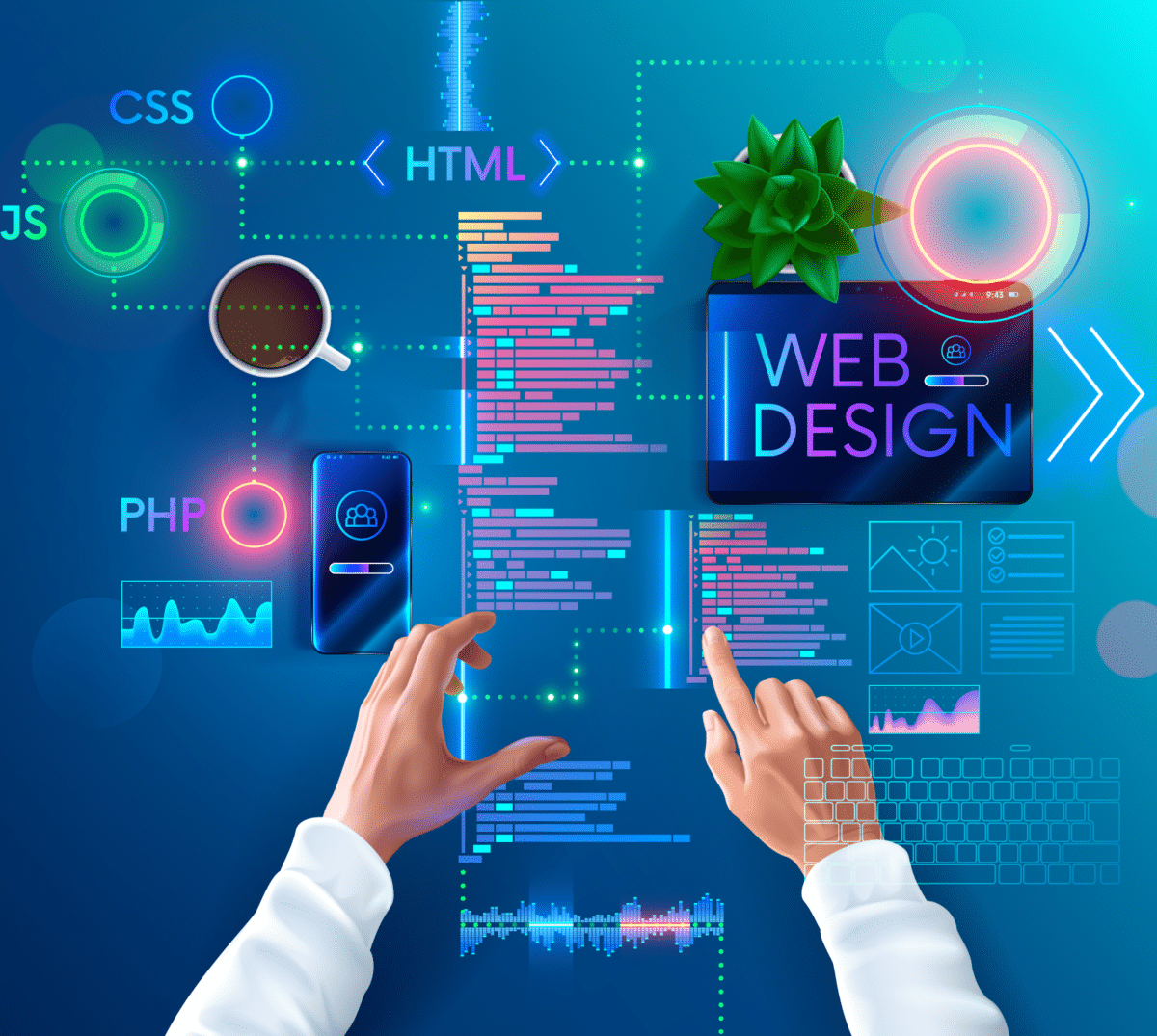



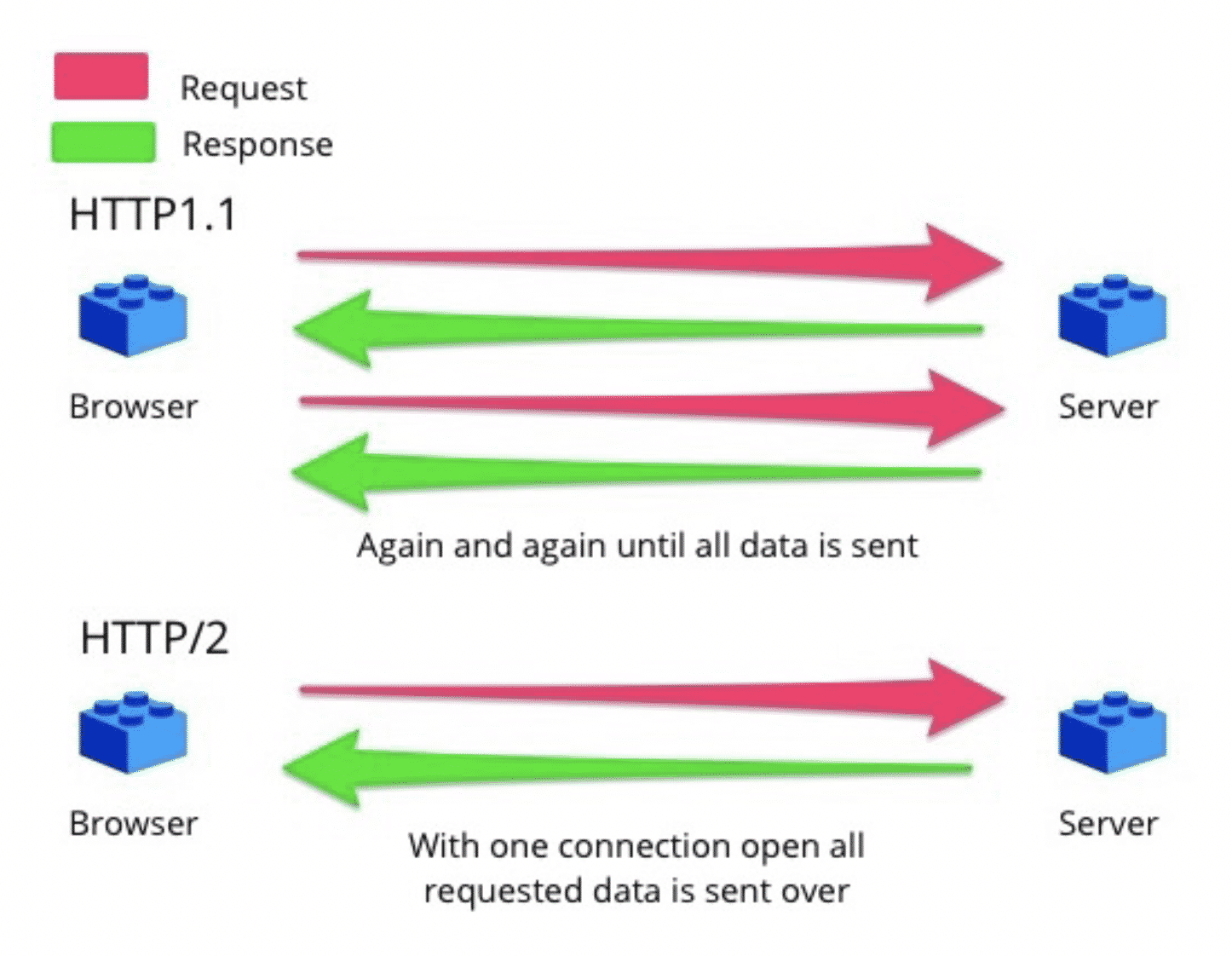 HTTP/2 can handle many more things at once
HTTP/2 can handle many more things at once